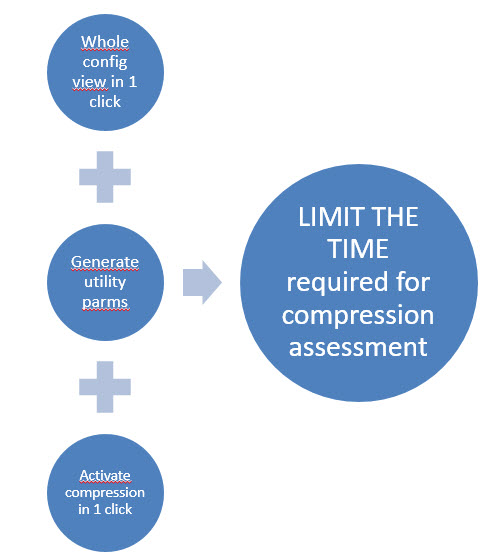How Click4DB handles Db2 compression?
Db2 compression is useful and can bring performance benefits :
- Higher buffer pool hit ratios
- Fewer I/Os
- Fewer getpage operations
To decide to compress data, you should consider many factors : data row size, tablespace size, data patterns ...
Of course, the DSN1COMP utility is available but how much time would it require to customize it for a subset of the objects of your configuration ?
We show you here how Click4DB could quickly help you …
Step 1 - Collect data
Click4DB first gathers the space information for your Db2 objects. Based on the Pareto rule, Click4DB formats the space allocations on a 80/20 approach : 20% of the datasets that are occupying 80% of the space :
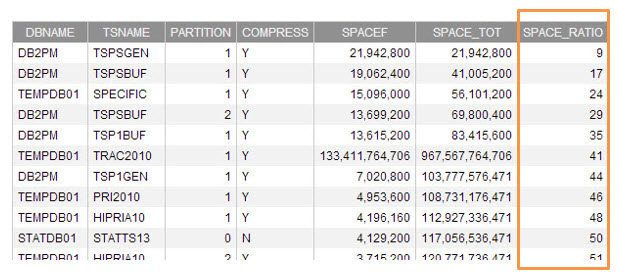
Step 2 - Collect data & Transform into information
Then, for each object candidate for compression, all parameters required for the DSN1COMP utility are searched and/or calculated :

Step 3 - JCL tailoring and JOB submission
Click4DB generates a DSN1COMP utility for each object candidate for compression :
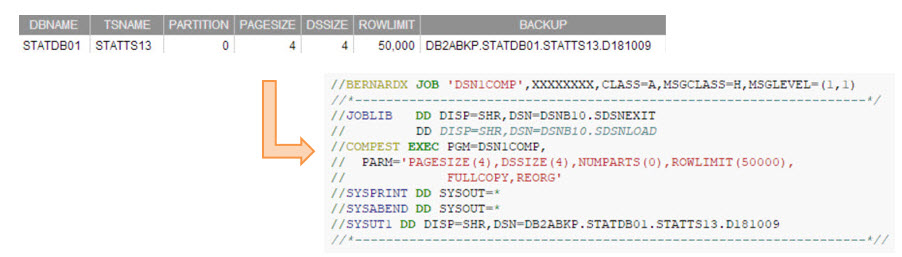
Based on your company internal policies, you may either let Click4DB submit the job directly, or save the JCL in a PDS for a further manual or planned submission.
Step 4 - Build report
Whatever the DSN1COMP job submission mode, Click4DB analyses the output and builds a final report. You are directly able to decide to activate the compression for your candidate objects :
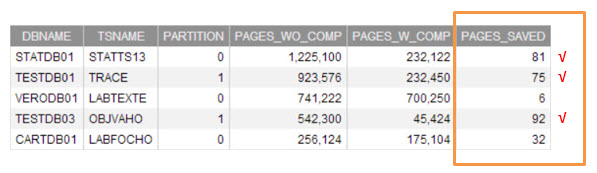
Click4DB added value :