09 Februar 2017
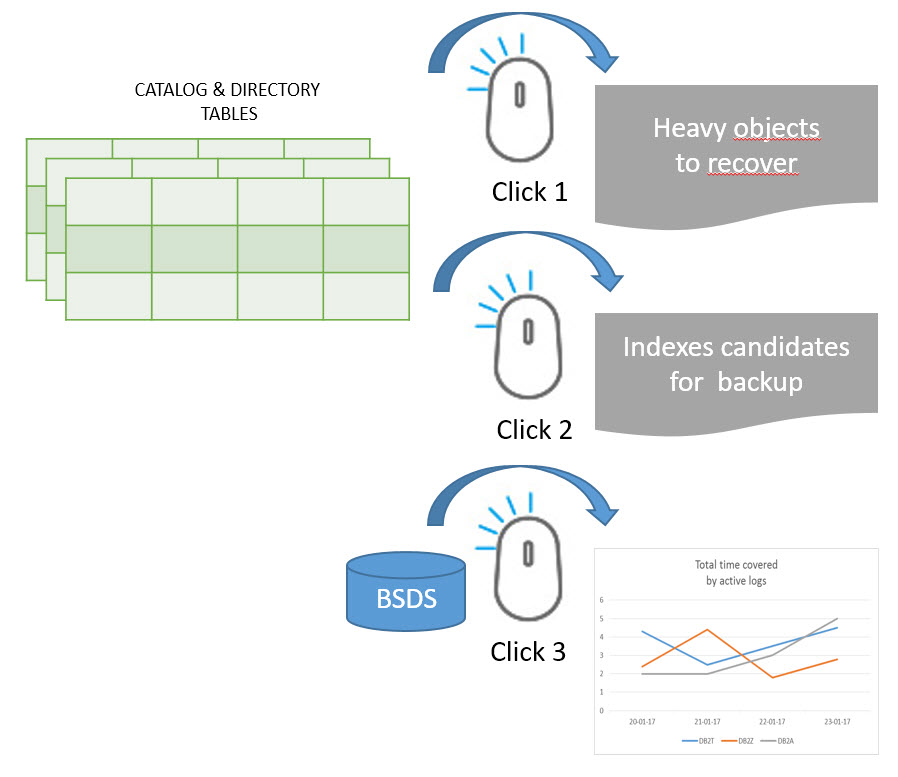
Most of the sites are taking backups on a predefined frequency (daily , weekly, … ) to insure that all their data can be restored in case of problem. Object’s life cycle is less often taken into account, while this could have a big impact to guaranty the SLA.
Click4DB can instantly gives you a more detailed view on your backup process. As for all Click4DB scenarios, this only requires a few clicks to perform these analysis :
Click 1 : lists the top heaviest objects to restore. All involved tasks are part of the restore cost evaluation : backup restore, log apply, rebuild index or recover index , check referential integrity for parent or children. We add information like “lastused” date for each index and also indicate if all foreignkeys have a corresponding index to optimize the check process.
Click 2 : lists the best indexes candidates for backup so that a RECOVER can be done in place of a REBUILD. Information like number of keys, number of updates to apply, size of the data row compared to the key size. Only the best candidates are selected. You can afterwards decide to activate copy for the selected indexes.
Click 3 : displays a graph with the total time covered by your active log files based on a BSDS content. You can also simulate the impact of an increase of the number of active logs on your real workload. This can help you to optimize your configuration.

